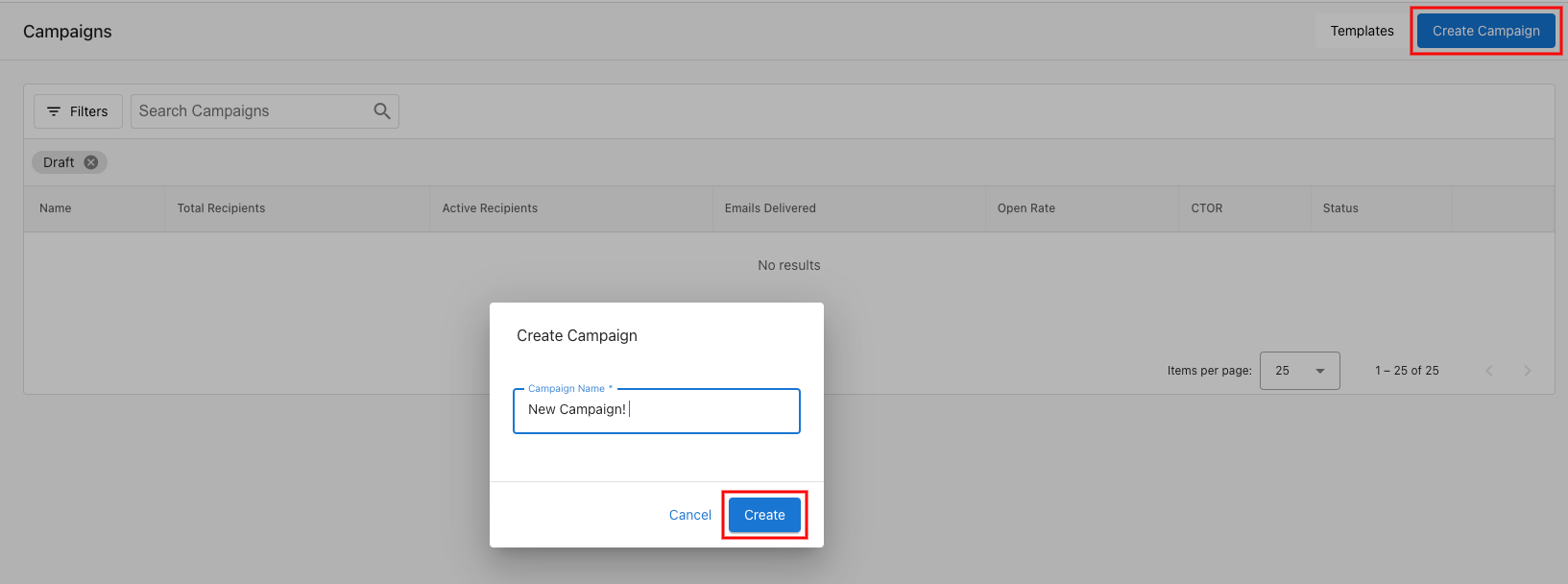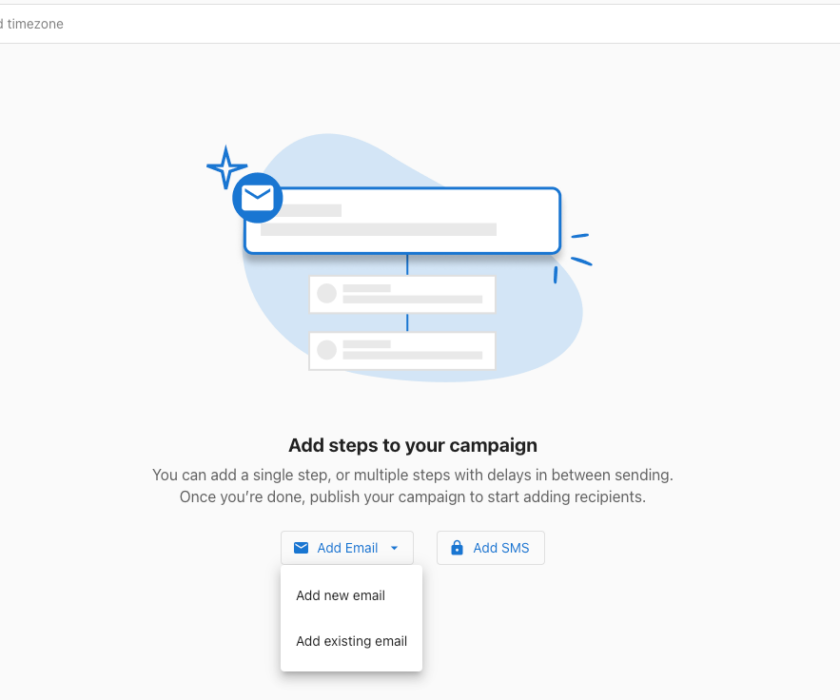Campaigns is your all-in-one tool for building smart, effective email and SMS marketing campaigns inside the Howell Studios Vault Business App. Whether you’re reaching new customers, promoting a sale, or creating excitement around an event — Campaigns makes it simple. With AI-powered content tools, built-in templates, and intuitive automation, you’ll spend less time building and more time growing.
🚀 Getting Started with Campaigns
Step 1: Create a Campaign
Go to Campaigns > Overview > Create Campaign
Enter a campaign name and click Create
👉 Alternatively:
Go to the Templates tab to browse and select a ready-made campaign template to work from.
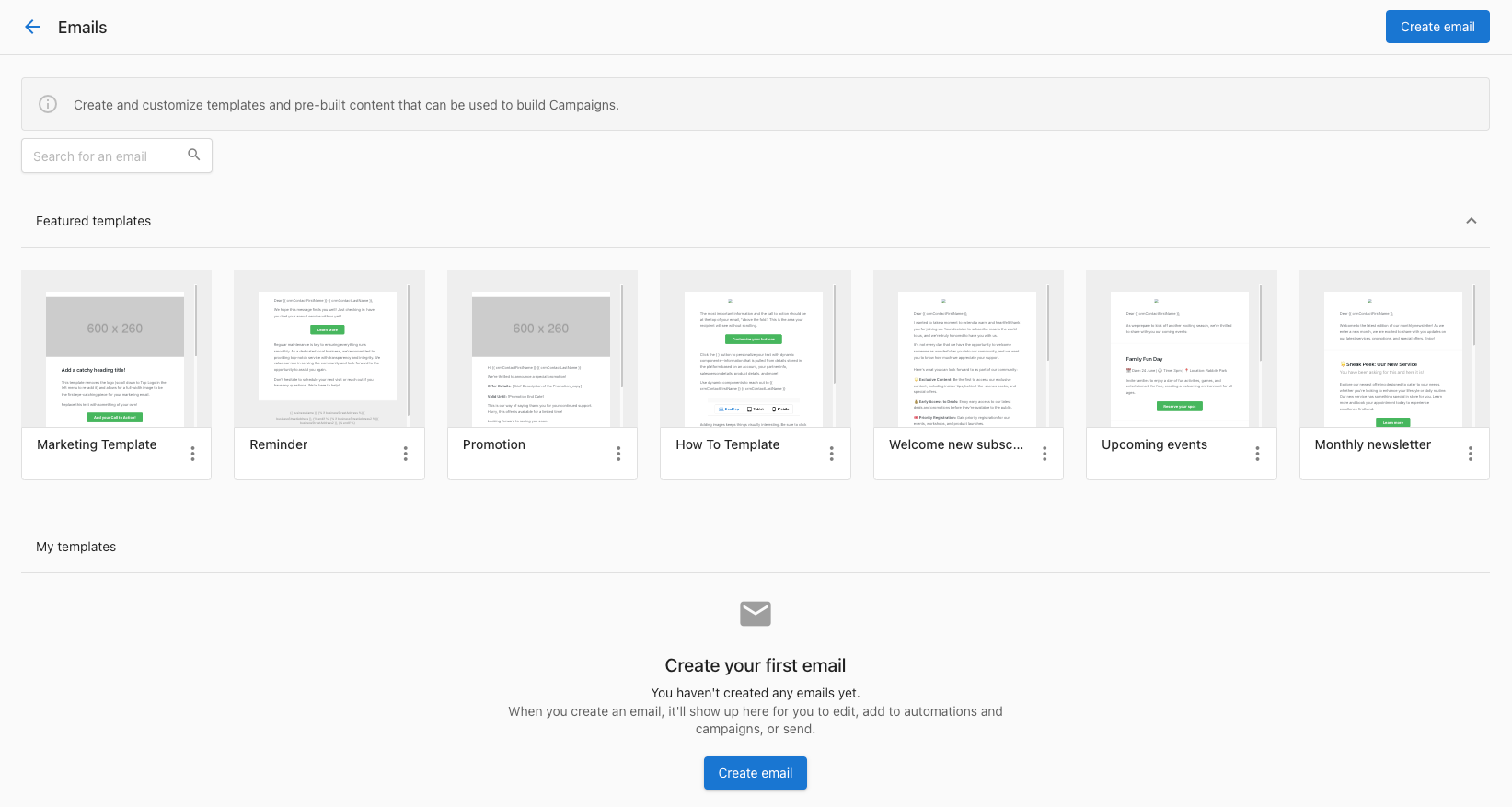
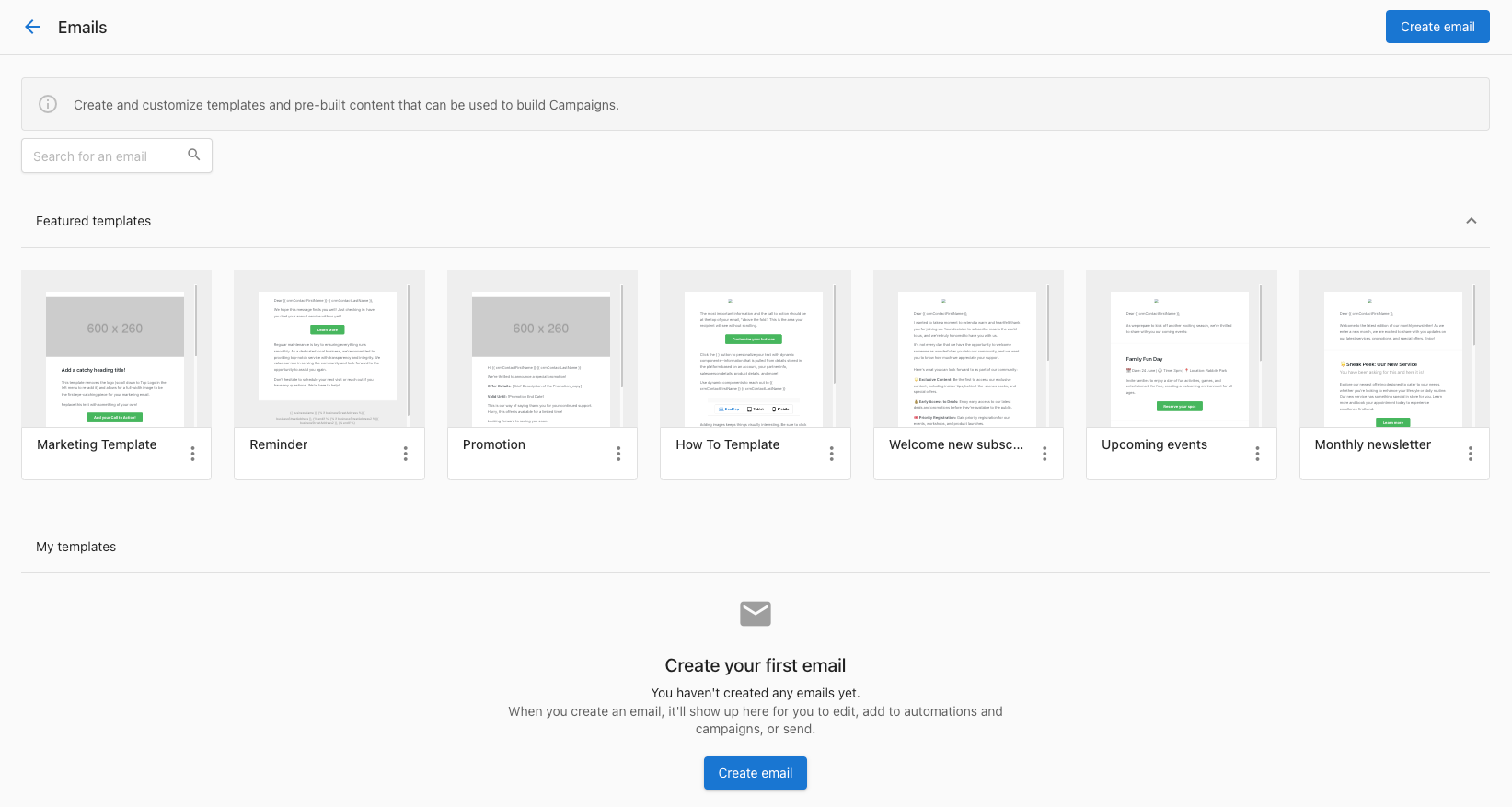
Step 2: Set Your Preferences
Choose your Time Zone
Select the days of the week you want your messages to be sent
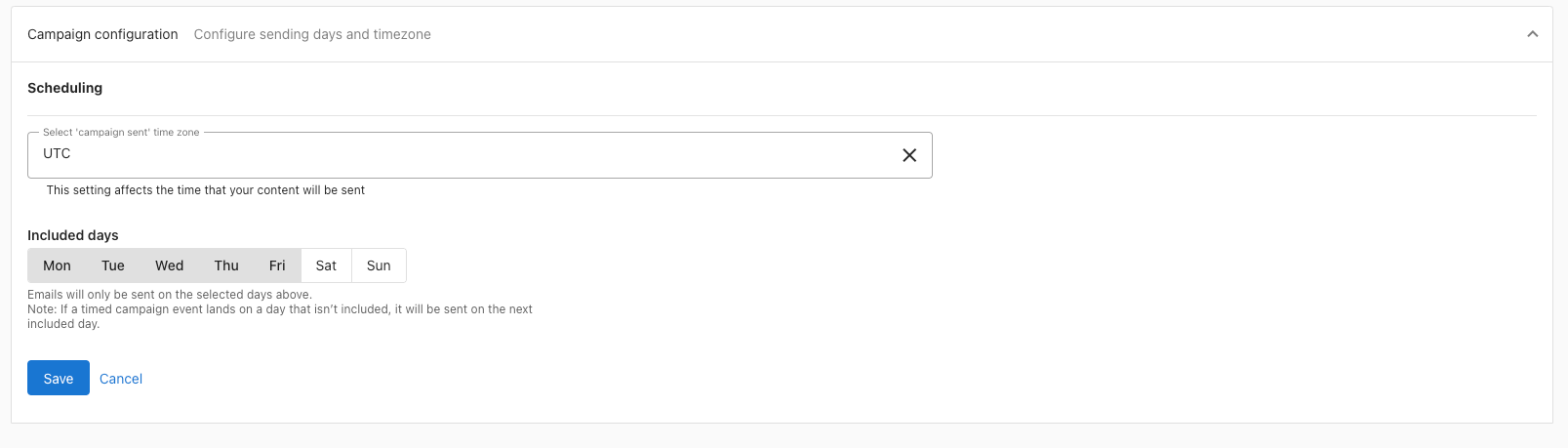
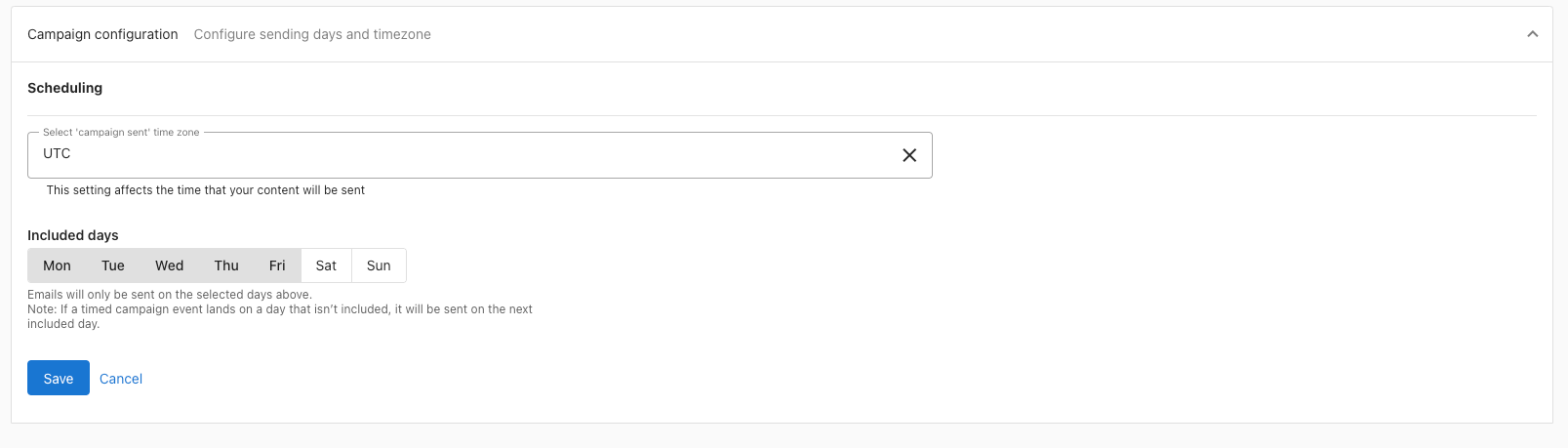
Step 3: Add Your Steps
Click Add Step
Choose to:
Create a new email
Use an existing email template
Add a text (SMS) message
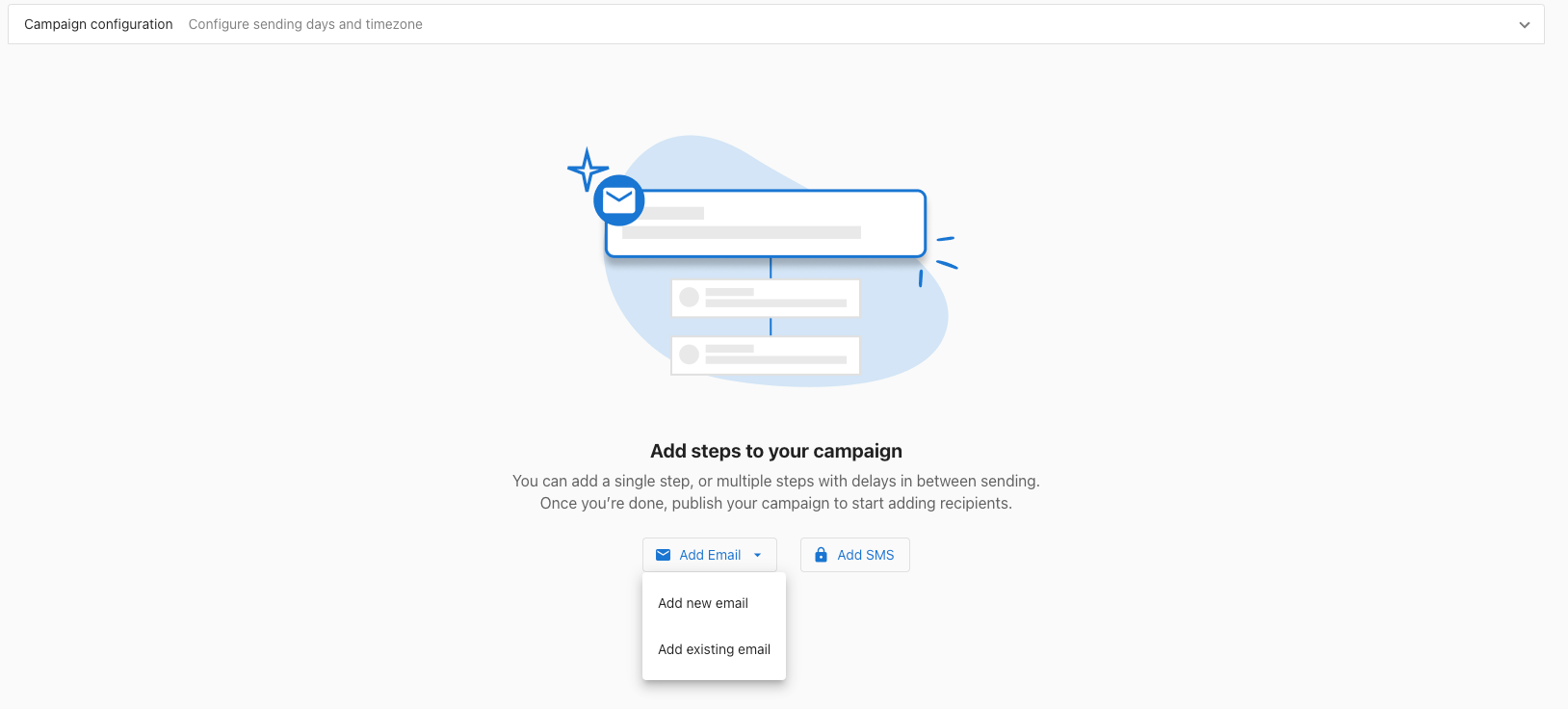
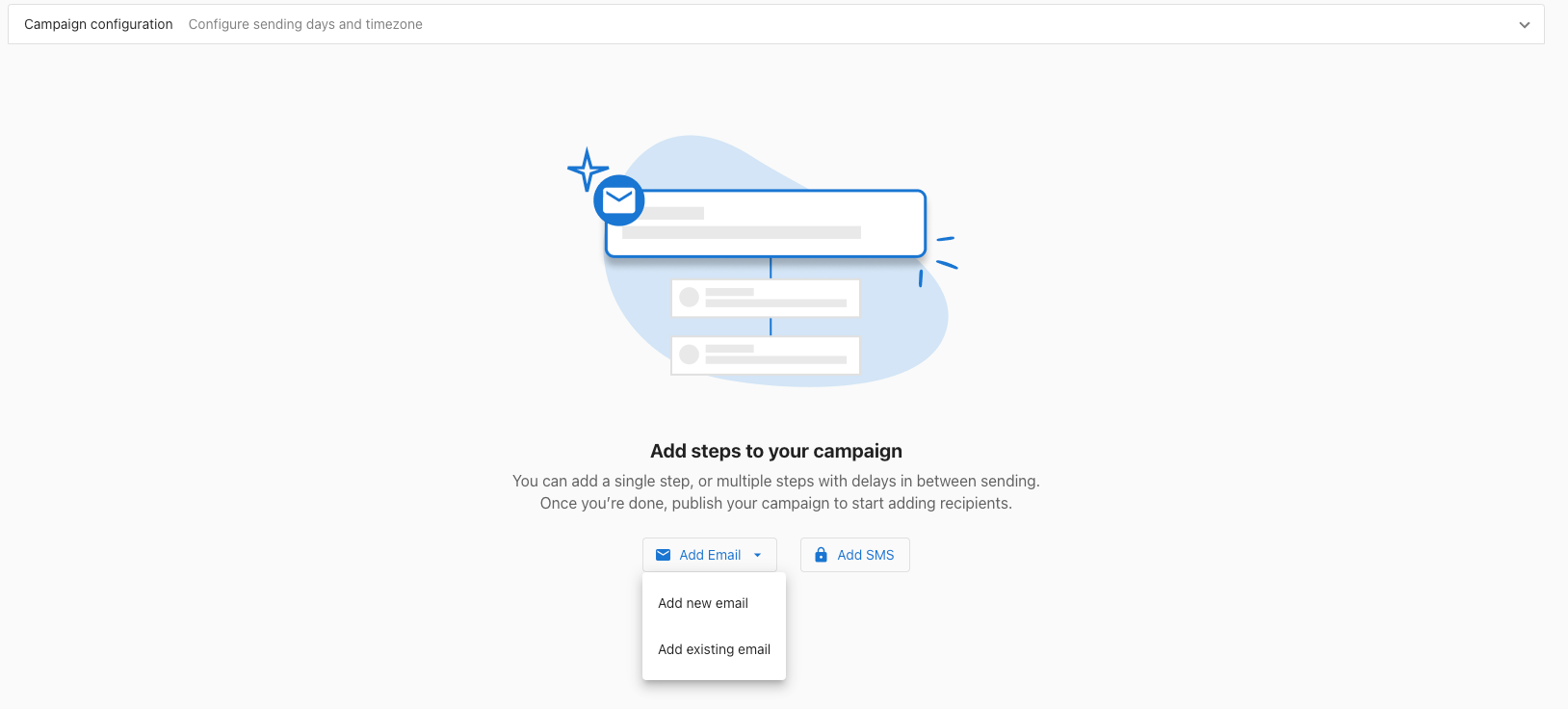
Step 4: Build Your Email or SMS
Use the drag-and-drop builder
Or let AI help you generate professional content with just a few clicks!
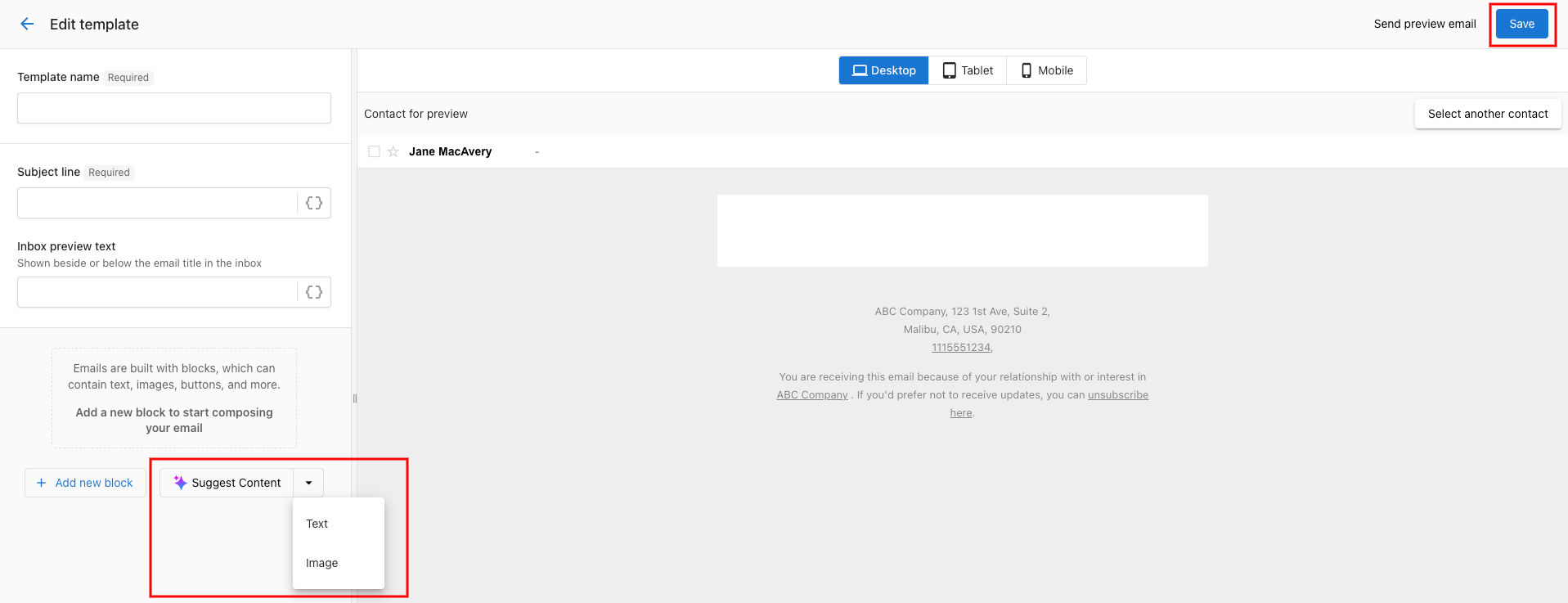
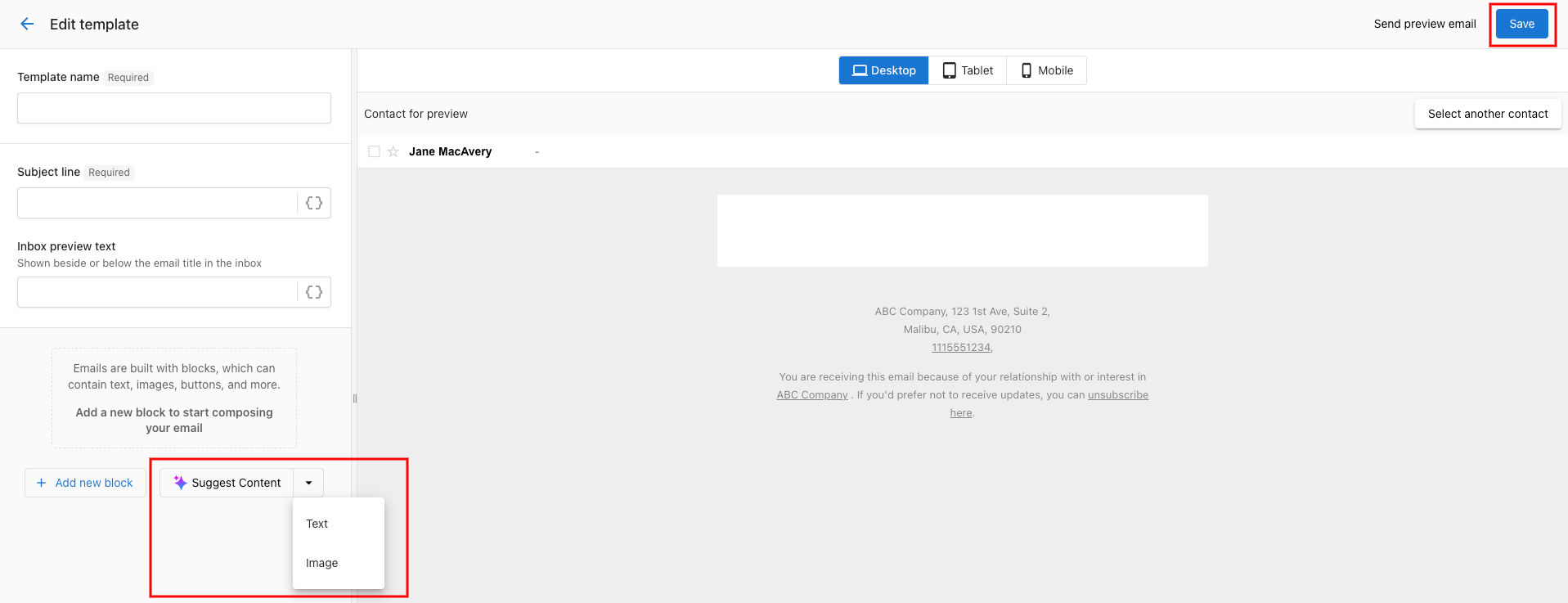
Step 5: Publish Your Campaign
Once everything looks great, hit Publish to launch your campaign!
📸 Refer to your dashboard (see example below) for a visual guide.
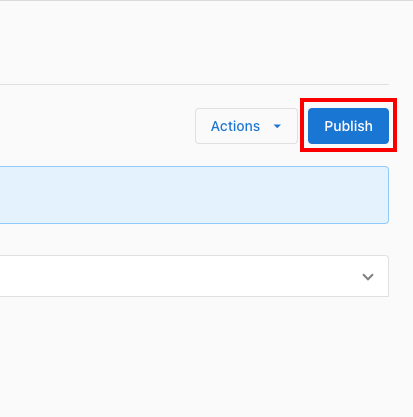
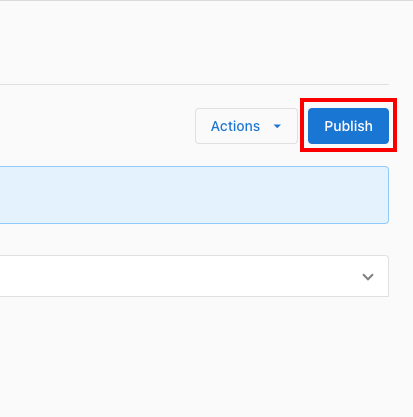
🎯 Sending Your Campaign
After publishing, go to the Contacts tab to choose who should receive your campaign.
Use filters to target specific groups of contacts
Send immediately, or schedule your campaign for a future date
📸 Visual guide to filtering and sending:
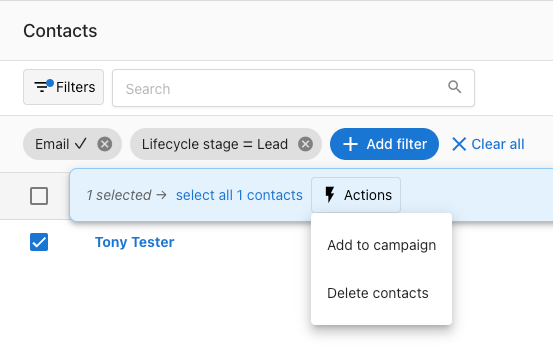
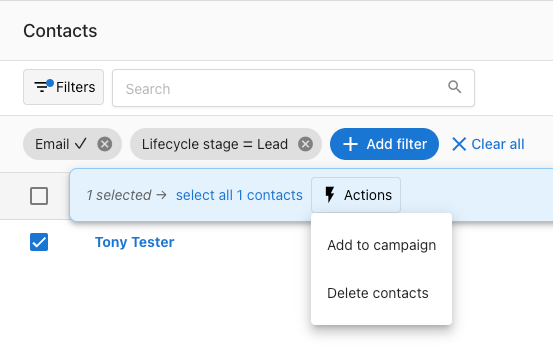
✅ Pro Tips:
Use AI content suggestions to quickly write compelling email copy
Save and reuse successful campaigns as templates for future outreach
Always preview your emails before sending to ensure formatting looks great on mobile and desktop
If you need help at any step, don’t hesitate to reach out to your Howell Studios support contact: marketing@howellstudios.com
Let’s grow your business, one campaign at a time.